Backups are copies of information that are valuable to you. Backups can be done in multiple ways depending on cost and how critical the information is.
The reason why you should backup is that the device that contains the original data may become inaccessible. This could be because of bush fires, crypto lockers or just out-and-out lost. To protect yourself from losing data, backups are the only way. The solution to what the best method is tricky as it depends on budget and data sensitivity.
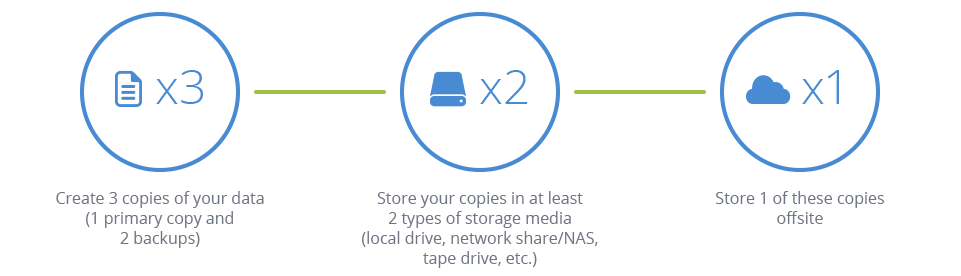
The 3-2-1 back up rule represents the best practice for your backing up important data.
- 3 Copies 1 of which is Primary and what you work with.
- 2 Copies stored in different ways, i.e. a NAS or cloud storage.
- 1 Of which must be offsite either in the cloud or an external HDD you swap with a confidant once a week when you have Tea and a Scone.
For a personal machine, we recommend just a basic external HDD that you plug in, to copy important files. You can copy as needed or schedule a backup. There are programs that we recommend and use ourselves that do backups in different ways, such as FBackup and Clonezilla. In the perfect world where everyone backs-up, we would be more inclined to recommend SSDs as a way of refreshing the computer’s performance.
For a SOHO an external drive or 2 (to alternate), Bigger than what you currently have locally is best practice. In addition to the external drive, a cloud backup to say OneDrive. You could either manually copy or automate the whole process.
For bigger businesses, it scales up based on how important the information is and how many computers you need backing up. You’d probably have a server that is double all the local storage combined as a minimum, this should last for approximately 3 to 5 years. The server should have builtin RAID support. As this adds the ability of hardware redundancy and allows adding or replacing drives with minimal to no downtime. But this is still an onsite backup. For an offsite backup, you would have to buy a similar amount of storage from a cloud provider such as Dropbox or a server that you own in a secure remote site.
What’s the cost of not creating a backup. It’s the time to rewrite assignments, photos that may not be anywhere else, and invoices. For HDDs, if we can recover it’s our labour cost. However, if we have to send it to a data recovery centre, you can expect it to be a minimum of $1500. For SSDs failures, the cost is learning the hard way as to why you should backup.
If you want to know more or would like a backup setup, please feel free to have a chat with our staff. You can find our contact information here.
Crypto lockers are horrible viruses that will infect the computer and any device What are crypto lockers and other pieces of Malware? (article coming soon)
RAID is NOT a back up it is hardware redundancy and should not be relied on as the sole backup of your information. Then what is RAID? (article coming soon)
HDDs and SSDs, HDD or Hard Disk Drives are spinning platters with heads to read information, similar to an LP. SSDs are Solid State Drives they have no moving parts and use transistors to store information. Want to know more? (article coming soon)